Online Entries Screen Shots
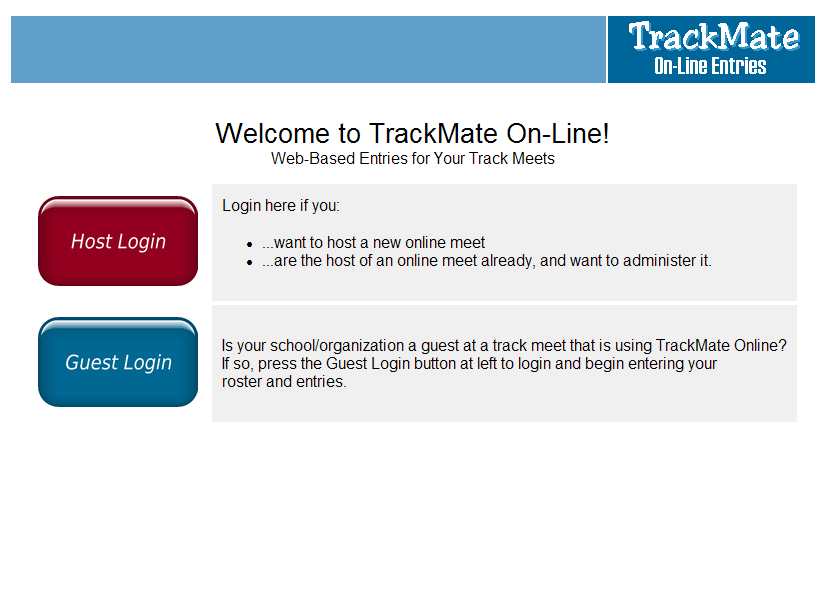
This is the main login screen for online entries.
|
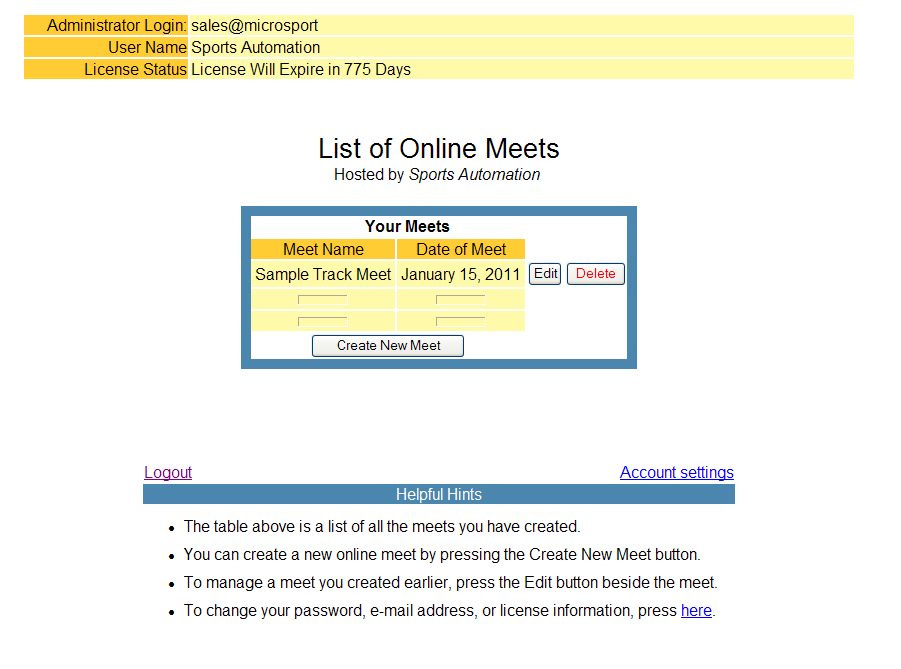
When you login as a meet host, you will see a list of all of your online meets.
From here, you can either edit an existing meet, or create a new one.
|
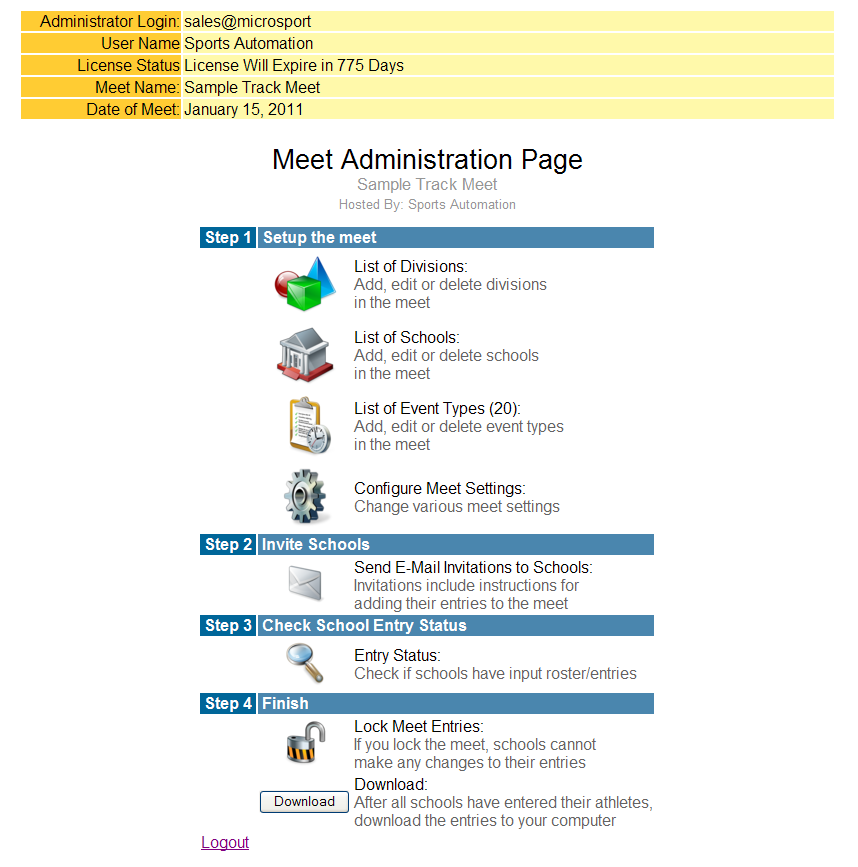
When you edit a meet, you will see the Meet Administration Page. From here,
you manage all aspects of the meet, and download the entries before the meet.
|
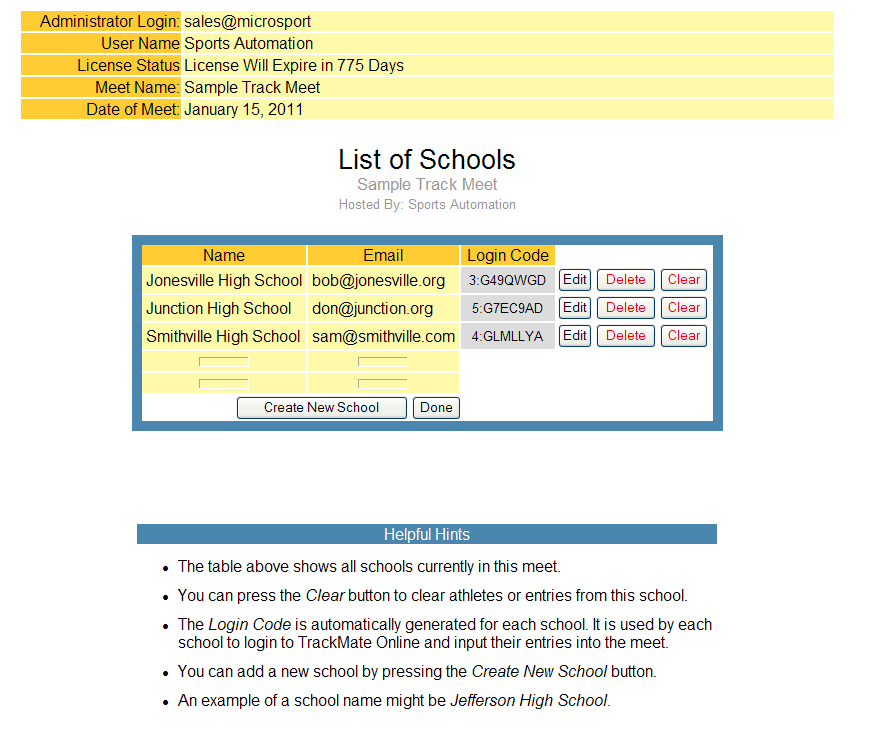
Adding schools to the meet is easy. If you have a school's e-mail address, you
can use TrackMate Online to send them an invitation to do their entries online.
|
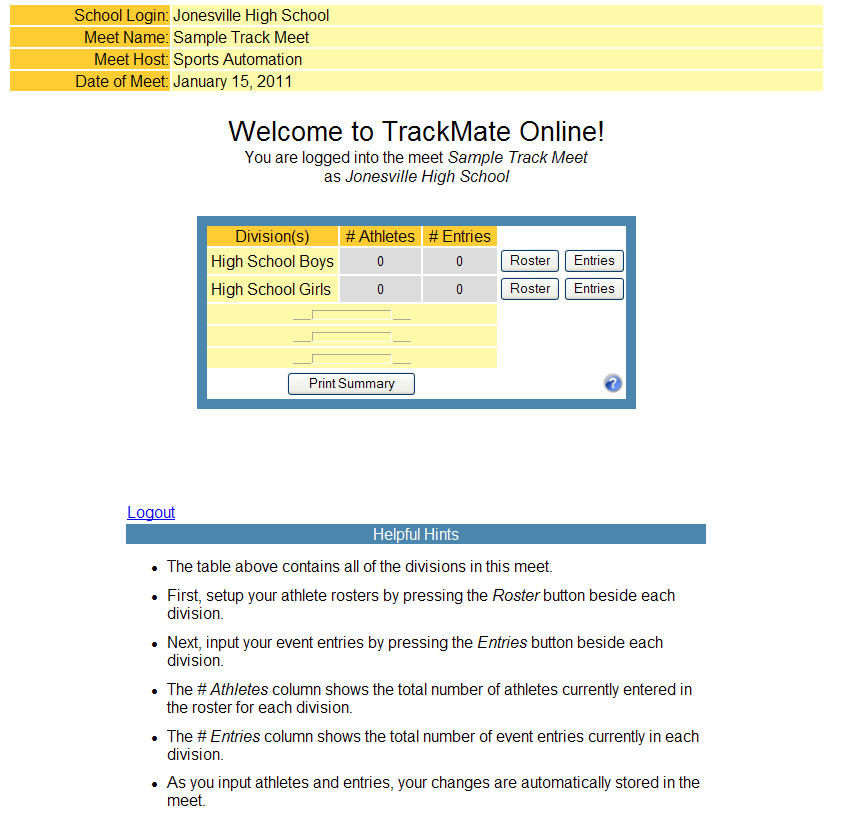
This is the main page for a school that will participate in the meet.
They will receive an e-mail link that will take them directly to this page.
They don't even need to create an account.
|
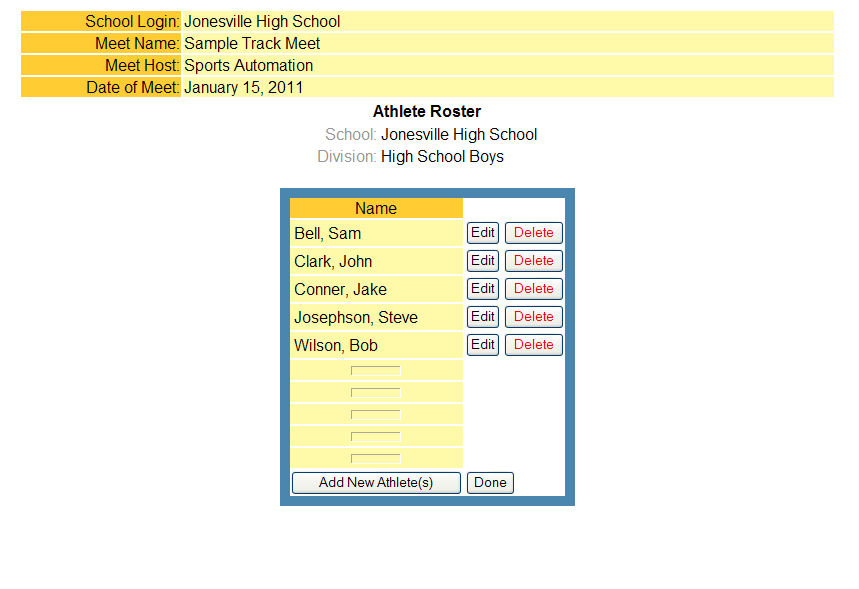
Using online entries is very easy for the participating schools. They first add athletes
to their roster in each division.
|
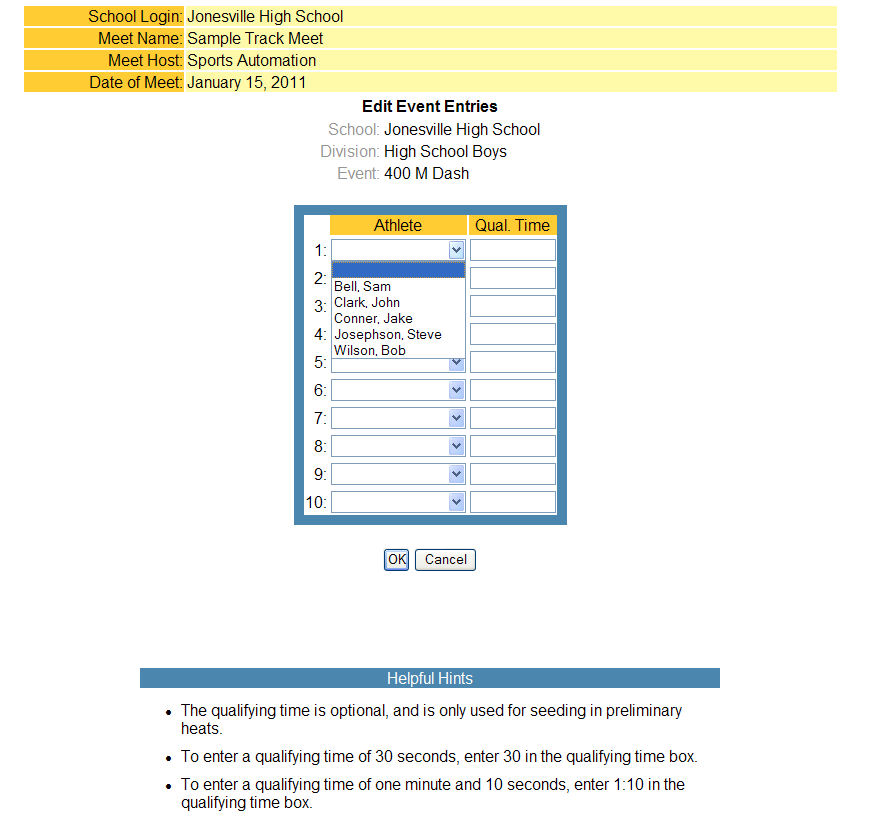
Once a school has filled out their roster, they add the entries to each event.
They can add qualifying times and distances, if desired.
|
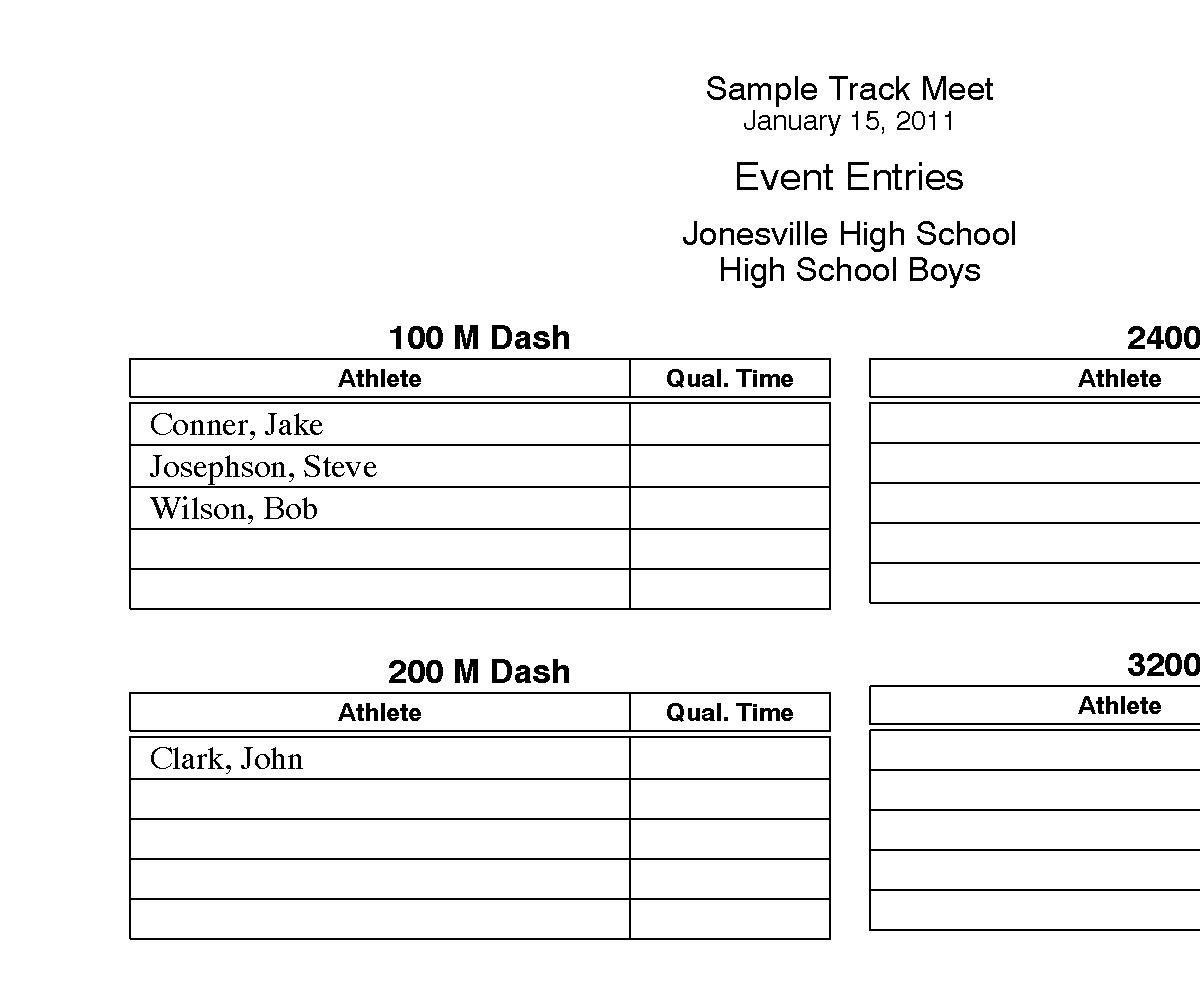
Each school can download a PDF file containing a summary
of all of their entries.
|